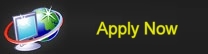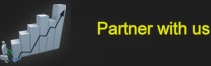Kindly type the text as shown on the image including
Dot, Comma, Upper case and lower case characters.

Instructions for Errors:
1. Leave a space after every Dot(.)
2. Do not leave unnecessary space else it will show error.
3. Enter the contents exactly as shown on the image, Do not leave or change a single character.
4. Even if you change a single letter it will show error
5. Type Upper case and lower case characters carefully or it will show error.
6. Do not leave special characters like Dot(.) Comma(,) hyphen(-) ...etc
Typing Practice Task FAQs
What is Typing Practice Task?In Typing Practice Task, you can improve your typing skills and accurary.
How to do Typing Practice Task?
Converting image in to text is your job. Type the contents given to you on the image in the box provided. Do not change any text or character shown on the image.
Do i need any Typing speed for this task?
No, your typing speed does not matter, accuracy is the only thing that we consider. You can take as much time you need to complete the typing assignments.
Can i get once more chance if i make any error?
Yes, you can retry the assignments that you have made mistakes and correct your errors.